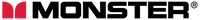Frequently Asked Questions
Step 1: Mount the antenna to the rear TV antenna socket. (Use the rear USB socket to power your antenna.)
Step 2: Enter TV mode. Press the VIDEO button on the unit repeatedly until you can see DTV (ATV) on the screen, or press the TV button on the remote control.
Step 3: Scan for TV channels. Press the MENU button on the unit or remote control to enter the Setup page. Next, use the left or right navigation button to find the Channel page. Then, follow the instructions on the screen to start configuring tuning settings in DTV (ATV) mode.
Step 4: Switch TV channels. Press the CH+ or CH- button on the remote to switch TV channels.
Yes, you can use it in wet environments as it is waterproof to IPX4. Make sure to disconnect the AC power source and close the waterproof cover on the AC power inlet when using it in humid conditions. However, do not use it in a humid environment or near water while charging.
Step 1: Place the product and your Bluetooth device within 3 feet of each other.
Step 2: Ensure that the Bluetooth function is enabled on your device.
Step 3: Press and hold the Bluetooth button on the product for 2 seconds to enter pairing mode. The blue LED will flash.
Step 4: Search for Bluetooth devices on your device and select "Monster Outdoor TV".
Insert the 1/4" audio plug into the MIC input and ensure the microphone is turned on. You can connect any audio device with a 1/4" audio plug and audio playback. Please note that a 6.35 mm to 3.5 mm audio adapter is required when using a guitar.
Dynamic microphones.
Insert the 3.5mm audio plug into the AUX input and press the SOURCE button to change the source to AUX. You can connect any audio device that has a 3.5mm audio jack and audio playback.
Press the SOURCE button and select the FM signal source, and the radio frequency will be displayed on the screen. Long press the Previous or Next button to search for the station with the strongest received signal.
Yes. The Monster VMay has a USB charging port with an output of 5V/2.1A. You can charge your iPhone, iPad or any Android device via the USB output. (Please note that the USB charging cable is not included.)
It is equipped with a 12V/9A battery, supporting 25 hours of audio playback or 8 hours of video playback on a full charge.
If the TV is not in use, switch off the power. It is recommended to recharge the battery every 2 months to keep the battery in good condition if the TV is not used regularly.
Use the attached HDMI to USB-C cable. Plug the HDMI connector into the TV and the USB-C connector into your device. Then press the "VIDEO" button to switch to the corresponding channel, such as HDMI1 or HDMI2.
Press the "MENU" button to enter the menu, switch to the PICTURE interface, and select "PICTURE MODE" in the selection bar on the right. There are various setting options. You can also switch to "PICTURE MODE PERSONAL" to customize the screen configuration.
The Monster VMay TV supports 4 sources under audio mode, including DISPLAY, FM, AUX and BT. Press the SOURCE key on the TV or remote control to switch the signal source. In display mode, you can switch sources via the VIDEO key on the TV or the TV/HDMI/USB buttons on the remote control.
Yes. You can customise the audio effect with 6 equaliser settings in Bluetooth, AUX, or FM mode. The 6 equaliser presets include MUSIC, ROCK, FLAT, POP, JAZZ and CLASSIC.
You can customise the video effect with 4 equaliser settings when playing the display source, including MUSIC, MOVIE, NEWS and FLAT.
Step 1: Tune to the desired radio station.
Step 2: Press and hold the digit keys 1 or 3 to enter the programming mode. The corresponding number on the screen flashes, then enter the station number to save it in the selected preset.
Step 3: Press the digit keys 1 or 3 to select one of your favorite radio stations.
Press and hold the Power button on the top of the TV for 2 seconds, and the TV will enter standby mode. In standby mode, only the red LED lights up, and the other LEDs go out.
It will automatically enter standby mode to save battery power under the circumstances below:
- In the Bluetooth source, if the Bluetooth connection fails and the disconnection lasts for 15 minutes, it will enter standby mode and the Bluetooth LED indicator will turn off.
- For the AUX source, it will enter standby mode when no AUX cable has been plugged into the AUX port for 15 minutes.
- For the USB source, it will go into standby mode when there is no music playing or after the music has been paused for 15 minutes.
In the off state, switch the Power button on the back of the TV from off to on.
In standby mode, press the Power button on the top of the TV or on the remote control.
When the TV wakes up, it will return to the previous source.
It is not recommended to perform equipment repairs yourself. Please consult qualified service personnel for any necessary servicing. Servicing is required if the equipment has been damaged in any way, such as a damaged power cord or plug, liquid spillage, exposure to rain or moisture, or if it is not operating normally.
Rest assured, we have a dedicated after-sales service team and a technical support team ready to assist you.